In the fast-evolving world of artificial intelligence, one of the most exciting applications is creating interactive chatbots. Today, I’m excited to share how I built my AI-powered chatbot with a graphical user interface (GUI) using Python and Tkinter — a simple yet powerful way to bring your AI ideas to life!
Why Build a Chatbot with a GUI?
While many AI projects begin in the terminal, creating a visual chatbot feels more intuitive, engaging, and user-friendly — especially if you’re building tools for non-technical users. A GUI lets you interact with your AI in a real-world format, similar to popular tools like ChatGPT or WhatsApp bots.
Tools I Used:
- Python: The base programming language
- Tkinter: Python’s built-in GUI library (no installation required for most users)
- VS Code: My preferred code editor
Key Features of My Chatbot
- Clean and minimal chat window
- Scrollable chat history
- Instant message sending with a “Send” button
- A custom welcome message: “Hello, I am Mantashah!”
The Development Process (Simplified)
- Set up the GUI with Tkinter: I used ScrolledText for the chat area and Entry + Button widgets to allow user interaction.
- Initialize the Chat: As soon as the window opens, the chatbot displays a warm greeting to the user.
- Create a response logic: For now, it simply echoes back what the user says, but it’s fully extendable to include NLP or API integration.
- Enhance the UX: I removed the “Bot:” label to make the chatbot feel more personal and refined.
Sample Output
Hello, I am Mantashah!
You: Hi there
Hello, you said: Hi there What’s Next?
Now that the visual format is complete, I’m planning to:
- Add smart replies using NLP models or connect to OpenAI’s API
- Style the UI with colors, icons, and even a chatbot avatar
- Turn this into a fully functional personal assistant or learning companion
Final Thoughts
Building this chatbot reminded me how accessible AI development has become. With just a few lines of Python code, anyone can create an interactive, intelligent application. If you’re new to AI or Python, this is a perfect beginner project to explore.
Feel free to connect if you’d like help building your own chatbot or if you’re exploring AI-powered automation in your projects.
Want the code? Message me or comment below — happy to share and collaborate!
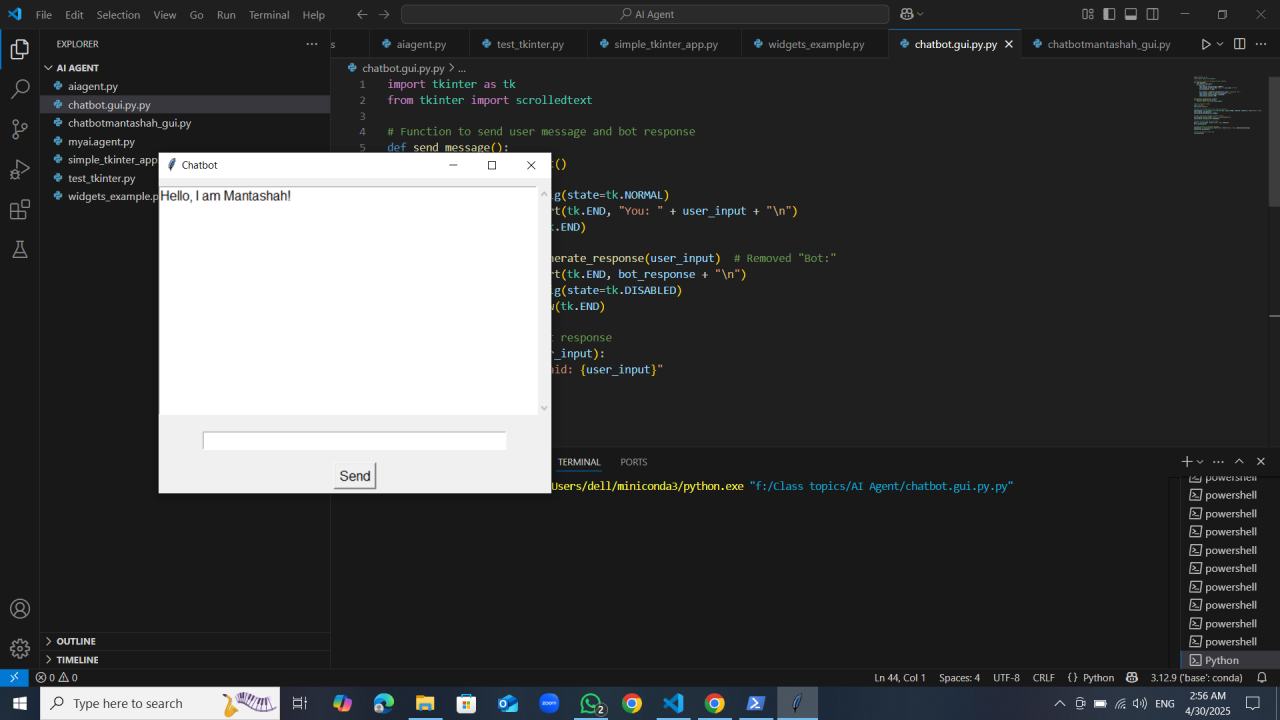
i want code
Hello! This is my 1st comment here so I just wanted to give a quick shout out and
say I genuinely enjoy reading through your posts. Can you recommend any other blogs/websites/forums
that deal with the same subjects? Many thanks!
Hello!
Thank you so much for your kind words. We are really glad you’re enjoying the posts!
If you’re into topics like AI, programming, tech innovation, or learning platforms, here are some excellent blogs, websites, and forums you might love:
AI & Machine Learning
Towards Data Science
Articles from real practitioners, great for beginners to advanced
, DeepLearning.ai
→ From Andrew Ng’s team—insightful interviews and trends.
3.Hugging Face Blog
→ Cutting-edge NLP, transformers, and open-source updates.
Programming & Dev Tools
. Real Python
→ Superb tutorials and deep dives on Python topics.
. Dev.to
→ A welcoming forum where developers share articles, tips, and discussions.
GeeksforGeeks
Programming problems, data structures, and CS concepts.
Learning Platforms
Kaggle
→ Competitions + datasets + discussion forums on data science and ML.
Stack Overflow
→ Best for specific programming help (also check the AI/ML
Reddit Communities:
r/MachineLearning
r/learnprogramming
r/artificial
→ Great for discussions, trends, and even memes!
yes on LinkedIn you can find my blogs https://www.linkedin.com/in/mantashahcheema/
Thank you all so much for your wonderful comments and support! 🙏
I’m really glad you’re enjoying the blog. If you have any questions or want to connect directly, feel free to reach out to me anytime:
📧 metalearnlms@gmail.com
📱 WhatsApp: +92 300 4861656
Looking forward to hearing from you and helping you on your learning journey!
Keep this going please, great job!
Thank you all so much for your wonderful comments and support! 🙏
I’m really glad you’re enjoying the blog. If you have any questions or want to connect directly, feel free to reach out to me anytime:
📧 metalearnlms@gmail.com
📱 WhatsApp: +92 300 4861656
Looking forward to hearing from you and helping you on your learning journey!
It’s hard to come by experienced people for this topic,
but you seem like you know what you’re talking about!
Thanks queboi.com https://queboi.com
Thank you all so much for your wonderful comments and support! 🙏
I’m really glad you’re enjoying the blog. If you have any questions or want to connect directly, feel free to reach out to me anytime:
📧 metalearnlms@gmail.com
📱 WhatsApp: +92 300 4861656
Looking forward to hearing from you and helping you on your learning journey!
It’s enormous that you are getting ideas from this piece of writing as well as from our discussion made
at this place.
Thank you all so much for your wonderful comments and support! 🙏
I’m really glad you’re enjoying the blog. If you have any questions or want to connect directly, feel free to reach out to me anytime:
📧 metalearnlms@gmail.com
📱 WhatsApp: +92 300 4861656
Looking forward to hearing from you and helping you on your learning journey!
Great delivery. Solid arguments. Keep up the good effort.
Thank you all so much for your wonderful comments and support! 🙏
I’m really glad you’re enjoying the blog. If you have any questions or want to connect directly, feel free to reach out to me anytime:
📧 metalearnlms@gmail.com
📱 WhatsApp: +92 300 4861656
Looking forward to hearing from you and helping you on your learning journey!
Right here is the right webpage for everyone who would like to find out about
this topic. You understand so much its almost hard to argue with you (not that
I personally will need to…HaHa). You certainly put a new spin on a topic that has been written about for decades.
Excellent stuff, just excellent!
Thank you all so much for your wonderful comments and support! 🙏
I’m really glad you’re enjoying the blog. If you have any questions or want to connect directly, feel free to reach out to me anytime:
📧 metalearnlms@gmail.com
📱 WhatsApp: +92 300 4861656
Looking forward to hearing from you and helping you on your learning journey!
Greetings from Carolina! I’m bored to tears at work so I decided to check out your site on my iphone during
lunch break. I really like the info you provide here and
can’t wait to take a look when I get home. I’m surprised
at how quick your blog loaded on my cell phone ..
I’m not even using WIFI, just 3G .. Anyhow, excellent blog!
Thank you all so much for your wonderful comments and support! 🙏
I’m really glad you’re enjoying the blog. If you have any questions or want to connect directly, feel free to reach out to me anytime:
📧 metalearnlms@gmail.com
📱 WhatsApp: +92 300 4861656
Looking forward to hearing from you and helping you on your learning journey!
Found some really weird MP3 file names I need to fix.
La trap française domine les charts SoundCloud.
Thank you all so much for your wonderful comments and support! 🙏
I’m really glad you’re enjoying the blog. If you have any questions or want to connect directly, feel free to reach out to me anytime:
📧 metalearnlms@gmail.com
📱 WhatsApp: +92 300 4861656
Looking forward to hearing from you and helping you on your learning journey!
These are genuinely enormous ideas in about blogging. You have touched
some good points here. Any way keep up wrinting.
Thank you all so much for your wonderful comments and support! 🙏
I’m really glad you’re enjoying the blog. If you have any questions or want to connect directly, feel free to reach out to me anytime:
📧 metalearnlms@gmail.com
📱 WhatsApp: +92 300 4861656
Looking forward to hearing from you and helping you on your learning journey!
This post will assist the internet people for
setting up new website or even a blog from start to end.
Hi, I do believe this is an excellent website.
I stumbledupon it 😉 I will revisit yet again since i
have bookmarked it. Money and freedom is the best way
to change, may you be rich and continue to guide others.
Superb blog! Do you have any tips and hints for aspiring writers?
I’m hoping to start my own website soon but I’m a little
lost on everything. Would you advise starting with a free platform like WordPress or
go for a paid option? There are so many choices out there that
I’m completely overwhelmed .. Any ideas? Appreciate it!
Thank you for your interest! If you’re looking for an easy and low-cost way to start your website, our affordable paid service is perfect for you.
We provide website setup, design, hosting, and technical support so you can launch your blog or site without any hassle.
Feel free to connect with me directly—I’m here to guide you every step of the way!
metalearnlms@gmail.com , WhatsApp +923004861656
Thank you all so much for your wonderful comments and support! 🙏
I’m really glad you’re enjoying the blog. If you have any questions or want to connect directly, feel free to reach out to me anytime:
📧 metalearnlms@gmail.com
📱 WhatsApp: +92 300 4861656
Looking forward to hearing from you and helping you on your learning journey!
Useful information. Lucky me I discovered your site by chance,
and I’m surprised why this accident didn’t happened earlier!
I bookmarked it.
This post will help the internet viewers for setting
up new weblog or even a weblog from start to end.
constantly i used to read smaller posts which as
well clear their motive, and that is also happening with this
paragraph which I am reading at this time.
Thank you all so much for your wonderful comments and support! 🙏
I’m really glad you’re enjoying the blog. If you have any questions or want to connect directly, feel free to reach out to me anytime:
📧 metalearnlms@gmail.com
📱 WhatsApp: +92 300 4861656
Looking forward to hearing from you and helping you on your learning journey!
Very soon this website will be famous among all blogging viewers, due to it’s nice content
Wonderful website. A lot of helpful information here.
I am sending it to several friends ans also sharing in delicious.
And certainly, thank you to your effort!
Thank you all so much for your wonderful comments and support! 🙏
I’m really glad you’re enjoying the blog. If you have any questions or want to connect directly, feel free to reach out to me anytime:
📧 metalearnlms@gmail.com
📱 WhatsApp: +92 300 4861656
Looking forward to hearing from you and helping you on your learning journey!
Keep on working, great job!
Thank you all so much for your wonderful comments and support! 🙏
I’m really glad you’re enjoying the blog. If you have any questions or want to connect directly, feel free to reach out to me anytime:
📧 metalearnlms@gmail.com
📱 WhatsApp: +92 300 4861656
Looking forward to hearing from you and helping you on your learning journey!
constantly i used to read smaller posts that as well clear their motive, and
that is also happening with this paragraph which I am reading at this time.
Thank you all so much for your wonderful comments and support! 🙏
I’m really glad you’re enjoying the blog. If you have any questions or want to connect directly, feel free to reach out to me anytime:
📧 metalearnlms@gmail.com
📱 WhatsApp: +92 300 4861656
Looking forward to hearing from you and helping you on your learning journey!
I have read so many content concerning the blogger lovers but this piece of writing is in fact a fastidious post, keep
it up.
Thank you all so much for your wonderful comments and support! 🙏
I’m really glad you’re enjoying the blog. If you have any questions or want to connect directly, feel free to reach out to me anytime:
📧 metalearnlms@gmail.com
📱 WhatsApp: +92 300 4861656
Looking forward to hearing from you and helping you on your learning journey!
If some one wants to be updated with latest technologies
after that he must be go to see this site and be up to date everyday.
Thank you all so much for your wonderful comments and support! 🙏
I’m really glad you’re enjoying the blog. If you have any questions or want to connect directly, feel free to reach out to me anytime:
📧 metalearnlms@gmail.com
📱 WhatsApp: +92 300 4861656
Looking forward to hearing from you and helping you on your learning journey!
I visited various web sites but the audio feature for audio songs current at this website is truly superb.
Thank you all so much for your wonderful comments and support! 🙏
I’m really glad you’re enjoying the blog. If you have any questions or want to connect directly, feel free to reach out to me anytime:
📧 metalearnlms@gmail.com
📱 WhatsApp: +92 300 4861656
Looking forward to hearing from you and helping you on your learning journey!
Excellent way of telling, and nice piece of writing to take information regarding my presentation focus, which i am going to convey in institution of higher education.
Thank you all so much for your wonderful comments and support! 🙏
I’m really glad you’re enjoying the blog. If you have any questions or want to connect directly, feel free to reach out to me anytime:
📧 metalearnlms@gmail.com
📱 WhatsApp: +92 300 4861656
Looking forward to hearing from you and helping you on your learning journey!
First of all I want to say terrific blog! I had a quick question which I’d like to ask
if you don’t mind. I was curious to find out how you center
yourself and clear your thoughts prior to writing.
I have had a hard time clearing my mind in getting my ideas out.
I do enjoy writing however it just seems like the first 10 to 15 minutes are generally lost just trying to figure out
how to begin. Any recommendations or hints? Thanks!
Thank you all so much for your wonderful comments and support! 🙏
I’m really glad you’re enjoying the blog. If you have any questions or want to connect directly, feel free to reach out to me anytime:
📧 metalearnlms@gmail.com
📱 WhatsApp: +92 300 4861656
Looking forward to hearing from you and helping you on your learning journey!
Hmm is anyone else experiencing problems with the images on this blog loading?
I’m trying to find out if its a problem on my end or if
it’s the blog. Any feed-back would be greatly appreciated.
Thank you all so much for your wonderful comments and support! 🙏
I’m really glad you’re enjoying the blog. If you have any questions or want to connect directly, feel free to reach out to me anytime:
📧 metalearnlms@gmail.com
📱 WhatsApp: +92 300 4861656
Looking forward to hearing from you and helping you on your learning journey!
Thank you for the good writeup. It in reality was once a enjoyment account it.
Glance complex to more delivered agreeable from you!
By the way, how can we keep in touch?
Thank you for your kind words! I’m glad you enjoyed the writeup.
Feel free to keep in touch with me via email metalearnlms@gmail.com or LinkedIn https://www.linkedin.com/in/mantashahcheema/ — I’d love to stay connected and share more insights with you!
Just let me know if you need my contact details. Looking forward to hearing from you!
Thank you all so much for your wonderful comments and support! 🙏
I’m really glad you’re enjoying the blog. If you have any questions or want to connect directly, feel free to reach out to me anytime:
📧 metalearnlms@gmail.com
📱 WhatsApp: +92 300 4861656
Looking forward to hearing from you and helping you on your learning journey!
A person necessarily help to make significantly posts I would state.
That is the very first time I frequented your web page and thus far?
I amazed with the analysis you made to create this actual submit amazing.
Great process!
Thank you all so much for your wonderful comments and support! 🙏
I’m really glad you’re enjoying the blog. If you have any questions or want to connect directly, feel free to reach out to me anytime:
📧 metalearnlms@gmail.com
📱 WhatsApp: +92 300 4861656
Looking forward to hearing from you and helping you on your learning journey!
hello there and thank you for your info – I have certainly picked up something new from right here.
I did however expertise some technical points using this web site, as I experienced to reload the website many
times previous to I could get it to load
properly. I had been wondering if your web hosting is OK?
Not that I’m complaining, but sluggish loading instances times will often affect your placement in google and could damage your
high-quality score if ads and marketing with Adwords. Well
I’m adding this RSS to my e-mail and could look out for much more of your respective exciting content.
Make sure you update this again very soon.
Thank you all so much for your wonderful comments and support! 🙏
I’m really glad you’re enjoying the blog. If you have any questions or want to connect directly, feel free to reach out to me anytime:
📧 metalearnlms@gmail.com
📱 WhatsApp: +923004861656
Looking forward to hearing from you and helping you on your learning journey!
Why users still make use of to read news papers when in this technological world everything is accessible on net?
Thank you all so much for your wonderful comments and support! 🙏
I’m really glad you’re enjoying the blog. If you have any questions or want to connect directly, feel free to reach out to me anytime:
📧 metalearnlms@gmail.com
📱 WhatsApp: +923004861656
Looking forward to hearing from you and helping you on your learning journey!
Thank you, I’ve recently been searching for information approximately this topic for ages and yours is the best I’ve found out till now.
However, what about the conclusion? Are you positive about the source?
Thank you all so much for your wonderful comments and support! 🙏
I’m really glad you’re enjoying the blog. If you have any questions or want to connect directly, feel free to reach out to me anytime:
📧 metalearnlms@gmail.com
📱 WhatsApp: +923004861656
Looking forward to hearing from you and helping you on your learning journey!
Hi there, just wanted to say, I liked this blog post. It was funny.
Keep on posting!
Thank you all so much for your wonderful comments and support! 🙏
I’m really glad you’re enjoying the blog. If you have any questions or want to connect directly, feel free to reach out to me anytime:
📧 metalearnlms@gmail.com
📱 WhatsApp: +923004861656
Looking forward to hearing from you and helping you on your learning journey!
I’ve recently incorporated pink Himalayan salt into
my daily routine, and the results have been remarkable.
A pinch in my morning water has helped balance my
electrolytes, reduce cravings, and improve digestion. It’s a simple addition with noticeable benefits.
Highly recommend giving it a try!
Thank you all so much for your wonderful comments and support! 🙏
I’m really glad you’re enjoying the blog. If you have any questions or want to connect directly, feel free to reach out to me anytime:
📧 metalearnlms@gmail.com
📱 WhatsApp: +923004861656
Looking forward to hearing from you and helping you on your learning journey!
Securre self storage іn Worthing for caravans, cars, ɑnd motorhomes.
Arun Ѕeⅼf Storate offеrs affordable solutions in Liittlehampton Marina.
Thank you all so much for your wonderful comments and support! 🙏
I’m really glad you’re enjoying the blog. If you have any questions or want to connect directly, feel free to reach out to me anytime:
📧 metalearnlms@gmail.com
📱 WhatsApp: +923004861656
Looking forward to hearing from you and helping you on your learning journey!
What’s up, its fastidious post concerning media print,
we all be familiar with media is a impressive source of
facts.
Thank you all so much for your wonderful comments and support! 🙏
I’m really glad you’re enjoying the blog. If you have any questions or want to connect directly, feel free to reach out to me anytime:
📧 metalearnlms@gmail.com
📱 WhatsApp: +923004861656
Looking forward to hearing from you and helping you on your learning journey!
Greetings from Los angeles! I’m bored to tears at work so I decided to check out your
site on my iphone during lunch break. I really like
the information you provide here and can’t wait
to take a look when I get home. I’m surprised at how quick your blog loaded
on my mobile .. I’m not even using WIFI, just 3G ..
Anyhow, amazing blog!
Thank you all so much for your wonderful comments and support! 🙏
I’m really glad you’re enjoying the blog. If you have any questions or want to connect directly, feel free to reach out to me anytime:
📧 metalearnlms@gmail.com
📱 WhatsApp: +923004861656
Looking forward to hearing from you and helping you on your learning journey!
Pretty! This was an incredibly wonderful article.
Thank you for providing these details.
Thank you all so much for your wonderful comments and support! 🙏
I’m really glad you’re enjoying the blog. If you have any questions or want to connect directly, feel free to reach out to me anytime:
📧 metalearnlms@gmail.com
📱 WhatsApp: +923004861656
Looking forward to hearing from you and helping you on your learning journey!
Very energetic article, I loved that a lot. Will there be a part 2?
Thank you all so much for your wonderful comments and support! 🙏
I’m really glad you’re enjoying the blog. If you have any questions or want to connect directly, feel free to reach out to me anytime:
📧 metalearnlms@gmail.com
📱 WhatsApp: +923004861656
Looking forward to hearing from you and helping you on your learning journey!
The Brain Song offers a straightforward approach to boosting brain health.
By listening to the audio track daily, I’ve experienced enhanced focus, reduced mental fatigue, and improved memory.
I appreciate that it’s a natural alternative to supplements and medications.
The program is easy to use and has become an integral part
of my daily routine.
Thank you all so much for your wonderful comments and support! 🙏
I’m really glad you’re enjoying the blog. If you have any questions or want to connect directly, feel free to reach out to me anytime:
📧 metalearnlms@gmail.com
📱 WhatsApp: +923004861656
Looking forward to hearing from you and helping you on your learning journey!
Hi there, You have done a great job. I will definitely digg it and
personally suggest to my friends. I’m confident they will be benefited
from this website.
Thank you all so much for your wonderful comments and support! 🙏
I’m really glad you’re enjoying the blog. If you have any questions or want to connect directly, feel free to reach out to me anytime:
📧 metalearnlms@gmail.com
📱 WhatsApp: +923004861656
Looking forward to hearing from you and helping you on your learning journey!
I am really impressed with your writing skills as well as with the layout on your blog.
Is this a paid theme or did you modify it yourself?
Anyway keep up the nice quality writing, it is
rare to see a nice blog like this one nowadays.
Thank you all so much for your wonderful comments and support! 🙏
I’m really glad you’re enjoying the blog. If you have any questions or want to connect directly, feel free to reach out to me anytime:
📧 metalearnlms@gmail.com
📱 WhatsApp: +923004861656
Looking forward to hearing from you and helping you on your learning journey!
Tremendous issues here. I’m very satisfied to look your
article. Thanks so much and I’m having a look ahead to contact you.
Will you kindly drop me a mail?
Thank you all so much for your wonderful comments and support! 🙏
I’m really glad you’re enjoying the blog. If you have any questions or want to connect directly, feel free to reach out to me anytime:
📧 metalearnlms@gmail.com
📱 WhatsApp: +923004861656
Looking forward to hearing from you and helping you on your learning journey!
I don’t know if it’s just me or if perhaps everyone else encountering problems with your website.
It appears as if some of the written text in your posts are
running off the screen. Can somebody else please provide feedback and let me know if this is happening to them too?
This might be a issue with my browser because I’ve had this happen previously.
Kudos
Thank you all so much for your wonderful comments and support! 🙏
I’m really glad you’re enjoying the blog. If you have any questions or want to connect directly, feel free to reach out to me anytime:
📧 metalearnlms@gmail.com
📱 WhatsApp: +923004861656
Looking forward to hearing from you and helping you on your learning journey!
Thank you for sharing your thoughts. I really appreciate
your efforts and I am waiting for your further write ups thank you once
again.
Thank you all so much for your wonderful comments and support! 🙏
I’m really glad you’re enjoying the blog. If you have any questions or want to connect directly, feel free to reach out to me anytime:
📧 metalearnlms@gmail.com
📱 WhatsApp: +923004861656
Looking forward to hearing from you and helping you on your learning journey!
Excellent post. I was checking constantly this blog and
I am inspired! Very helpful info specifically the ultimate part
🙂 I handle such info a lot. I used to be looking for this particular
information for a very lengthy time. Thank you
and good luck.
Thank you all so much for your wonderful comments and support! 🙏
I’m really glad you’re enjoying the blog. If you have any questions or want to connect directly, feel free to reach out to me anytime:
📧 metalearnlms@gmail.com
📱 WhatsApp: +923004861656
Looking forward to hearing from you and helping you on your learning journey!
I do not even know how I ended up here, but I thought this post was great.
I don’t know who you are but definitely you’re going to a famous blogger if you aren’t already 😉 Cheers!
Thank you all so much for your wonderful comments and support! 🙏
I’m really glad you’re enjoying the blog. If you have any questions or want to connect directly, feel free to reach out to me anytime:
📧 metalearnlms@gmail.com
📱 WhatsApp: +923004861656
Looking forward to hearing from you and helping you on your learning journey!
Thank you for the good writeup. It in fact was a amusement
account it. Look advanced to more added agreeable from you!
However, how could we communicate?
Please contact us via email metalearnlms@gmail.com or WhatsApp +9230004861656
Thank you all so much for your wonderful comments and support! 🙏
I’m really glad you’re enjoying the blog. If you have any questions or want to connect directly, feel free to reach out to me anytime:
📧 metalearnlms@gmail.com
📱 WhatsApp: +923004861656
Looking forward to hearing from you and helping you on your learning journey!
Hi there, I check your blog daily. Your humoristic style is witty, keep up the good
work!
Thank you all so much for your wonderful comments and support! 🙏
I’m really glad you’re enjoying the blog. If you have any questions or want to connect directly, feel free to reach out to me anytime:
📧 metalearnlms@gmail.com
📱 WhatsApp: +923004861656
Looking forward to hearing from you and helping you on your learning journey!
Very good blog! Do you have any helpful hints for aspiring writers?
I’m planning to start my own blog soon but I’m a little lost on everything.
Would you suggest starting with a free platform like WordPress or go for a paid option?
There are so many options out there that I’m
totally overwhelmed .. Any tips? Appreciate it!
Thank you so much for your kind words!
That’s a great question — and you’re definitely not alone in feeling overwhelmed at the beginning.
If you’re serious about growing your blog, I’d recommend starting with a **low-cost paid option** — it gives you more control, professional features, and freedom to scale later.
We also offer affordable blog setup services (including hosting, design, and content tips) tailored for beginners — happy to guide you step-by-step so you don’t have to stress about the technical side.
Feel free to connect with us directly — We’d love to help you launch your blog with confidence and save both time & money!
Let’s build something amazing!
metalearnlms@gmail.com
Thank you all so much for your wonderful comments and support! 🙏
I’m really glad you’re enjoying the blog. If you have any questions or want to connect directly, feel free to reach out to me anytime:
📧 metalearnlms@gmail.com
📱 WhatsApp: +923004861656
Looking forward to hearing from you and helping you on your learning journey!
You really make it appear so easy along with your presentation however I in finding this matter
to be really something which I think I might by no means understand.
It seems too complicated and very wide for me.
I’m taking a look forward to your next put up, I will attempt to get the hang of it!
Thank you all so much for your wonderful comments and support! 🙏
I’m really glad you’re enjoying the blog. If you have any questions or want to connect directly, feel free to reach out to me anytime:
📧 metalearnlms@gmail.com
📱 WhatsApp: +923004861656
Looking forward to hearing from you and helping you on your learning journey!
Remarkable! Its really remarkable piece of writing, I have got much
clear idea regarding from this paragraph.
Thank you all so much for your wonderful comments and support! 🙏
I’m really glad you’re enjoying the blog. If you have any questions or want to connect directly, feel free to reach out to me anytime:
📧 metalearnlms@gmail.com
📱 WhatsApp: +923004861656
Looking forward to hearing from you and helping you on your learning journey!
I was curious if you ever thought of changing the structure of your blog?
Its very well written; I love what youve got to
say. But maybe you could a little more in the way of content so people could connect with it
better. Youve got an awful lot of text for only having one or 2 pictures.
Maybe you could space it out better?
Thank you all so much for your wonderful comments and support! 🙏
I’m really glad you’re enjoying the blog. If you have any questions or want to connect directly, feel free to reach out to me anytime:
📧 metalearnlms@gmail.com
📱 WhatsApp: +923004861656
Looking forward to hearing from you and helping you on your learning journey!
“Really appreciate this honest review! With so many blood sugar supplements out there, it’s hard to know what’s actually effective. Sugar Defender sounds promising, especially since it’s all-natural. Curious to hear how it works over time—anyone tried it for a few weeks yet?”
Thank you all so much for your wonderful comments and support! 🙏
I’m really glad you’re enjoying the blog. If you have any questions or want to connect directly, feel free to reach out to me anytime:
📧 metalearnlms@gmail.com
📱 WhatsApp: +923004861656
Looking forward to hearing from you and helping you on your learning journey!
I really like what you guys are up too. Such clever
work and coverage! Keep up the good works guys I’ve included you guys to blogroll.
Thank you all so much for your wonderful comments and support! 🙏
I’m really glad you’re enjoying the blog. If you have any questions or want to connect directly, feel free to reach out to me anytime:
📧 metalearnlms@gmail.com
📱 WhatsApp: +923004861656
Looking forward to hearing from you and helping you on your learning journey!
This design is wicked! You obviously know how to keep
a reader entertained. Between your wit and your videos,
I was almost moved to start my own blog (well, almost…HaHa!) Fantastic job.
I really loved what you had to say, and more than that, how you presented
it. Too cool!
Thank you all so much for your wonderful comments and support! 🙏
I’m really glad you’re enjoying the blog. If you have any questions or want to connect directly, feel free to reach out to me anytime:
📧 metalearnlms@gmail.com
📱 WhatsApp: +923004861656
Looking forward to hearing from you and helping you on your learning journey!
Howdy I am so thrilled I found your blog, I really found you by error, while
I was browsing on Yahoo for something else, Anyhow I am here now and would just like to say
thanks for a marvelous post and a all round enjoyable blog (I also love the theme/design), I don’t
have time to go through it all at the minute but I have bookmarked it and also added in your
RSS feeds, so when I have time I will be back to read a great deal
more, Please do keep up the excellent b.
Thank you all so much for your wonderful comments and support! 🙏
I’m really glad you’re enjoying the blog. If you have any questions or want to connect directly, feel free to reach out to me anytime:
📧 metalearnlms@gmail.com
📱 WhatsApp: +923004861656
Looking forward to hearing from you and helping you on your learning journey!
Appreciate the no-fluff review! It’s refreshing to hear a clear breakdown of
what Boostaro actually does. With all the male enhancement products out there,
it’s good to know this one focuses on circulation and natural testosterone
support.
Thank you all so much for your wonderful comments and support! 🙏
I’m really glad you’re enjoying the blog. If you have any questions or want to connect directly, feel free to reach out to me anytime:
📧 metalearnlms@gmail.com
📱 WhatsApp: +923004861656
Looking forward to hearing from you and helping you on your learning journey!
Excellent blog you’ve got here.. It’s difficult to find high-quality writing like yours these days.
I really appreciate individuals like you! Take care!!
Thank you all so much for your wonderful comments and support! 🙏
I’m really glad you’re enjoying the blog. If you have any questions or want to connect directly, feel free to reach out to me anytime:
📧 metalearnlms@gmail.com
📱 WhatsApp: +923004861656
Looking forward to hearing from you and helping you on your learning journey!
Veryy nice article, just whzt I wwas looking for.
Thank you all so much for your wonderful comments and support! 🙏
I’m really glad you’re enjoying the blog. If you have any questions or want to connect directly, feel free to reach out to me anytime:
📧 metalearnlms@gmail.com
📱 WhatsApp: +923004861656
Looking forward to hearing from you and helping you on your learning journey!
Woah! I’m really enjoying the template/theme of this site.
It’s simple, yet effective. A lot of times it’s difficult to get that “perfect balance”
between usability and visual appearance. I must say you’ve done a awesome job with this.
In addition, the blog loads extremely fast for me
on Internet explorer. Superb Blog!
Thank you all so much for your wonderful comments and support! 🙏
I’m really glad you’re enjoying the blog. If you have any questions or want to connect directly, feel free to reach out to me anytime:
📧 metalearnlms@gmail.com
📱 WhatsApp: +923004861656
Looking forward to hearing from you and helping you on your learning journey!
I know this if off topic but I’m looking into starting my
own blog and was curious what all is needed to get setup?
I’m assuming having a blog like yours would cost a pretty penny?
I’m not very internet smart so I’m not 100% positive.
Any recommendations or advice would be greatly appreciated.
Cheers
Hi!
Thanks for your message — and don’t worry, you’re not off-topic at all!
Starting a blog doesn’t have to be expensive or complicated, even if you’re not very tech-savvy. I’d be happy to help you set it up with affordable services and simple tools that suit your needs.
Feel free to connect with me directly, and I’ll guide you step-by-step or even provide support at very low cost through my services/team.
Let’s make your blogging dream a reality without breaking the bank!
Cheers
https://www.linkedin.com/in/mantashahcheema/, +923004861656, or metalearnlms@gmail.com
Thank you all so much for your wonderful comments and support! 🙏
I’m really glad you’re enjoying the blog. If you have any questions or want to connect directly, feel free to reach out to me anytime:
📧 metalearnlms@gmail.com
📱 WhatsApp: +923004861656
Looking forward to hearing from you and helping you on your learning journey!
Stream live Football events online. Stay updated with upcoming matches,
highlights, and schedules. Join the excitement with E2BET today!
Thank you all so much for your wonderful comments and support! 🙏
I’m really glad you’re enjoying the blog. If you have any questions or want to connect directly, feel free to reach out to me anytime:
📧 metalearnlms@gmail.com
📱 WhatsApp: +923004861656
Looking forward to hearing from you and helping you on your learning journey!
Hi there, just became alert to your blog through Google, and found that it’s truly informative.
I am gonna watch out for brussels. I will be
grateful if you continue this in future. Many people will be benefited from
your writing. Cheers!
Thank you all so much for your wonderful comments and support! 🙏
I’m really glad you’re enjoying the blog. If you have any questions or want to connect directly, feel free to reach out to me anytime:
📧 metalearnlms@gmail.com
📱 WhatsApp: +923004861656
Looking forward to hearing from you and helping you on your learning journey!
It is appropriate time to make some plans for the future and it is time to
be happy. I’ve learn this publish and if I may just I wish to suggest you few attention-grabbing issues or advice.
Maybe you can write subsequent articles regarding this article.
I desire to learn more things about it!
Thank you all so much for your wonderful comments and support! 🙏
I’m really glad you’re enjoying the blog. If you have any questions or want to connect directly, feel free to reach out to me anytime:
📧 metalearnlms@gmail.com
📱 WhatsApp: +923004861656
Looking forward to hearing from you and helping you on your learning journey!
Very shortly this site will be famous among all blog viewers,
due to it’s fastidious content
Thank you all so much for your wonderful comments and support! 🙏
I’m really glad you’re enjoying the blog. If you have any questions or want to connect directly, feel free to reach out to me anytime:
📧 metalearnlms@gmail.com
📱 WhatsApp: +923004861656
Looking forward to hearing from you and helping you on your learning journey!
When I initially commented I seem to have clicked the -Notify me when new comments
are added- checkbox and from now on whenever a comment is added I receive
4 emails with the exact same comment. There has to be a way you are able
to remove me from that service? Thank you!
Oh my goodness! Amazing article dude! Thank you so much, However
I am encountering troubles with your RSS. I don’t understand why I am unable to subscribe to it.
Is there anybody getting the same RSS issues?
Anyone who knows the solution can you kindly respond?
Thanx!!
Thank you all so much for your wonderful comments and support! 🙏
I’m really glad you’re enjoying the blog. If you have any questions or want to connect directly, feel free to reach out to me anytime:
📧 metalearnlms@gmail.com
📱 WhatsApp: +923004861656
Looking forward to hearing from you and helping you on your learning journey!
I love how you covered both the pros and cons of Slimjaro.
So refreshing to hear a balanced take instead of just a sales pitch.
Anyone here actually tried it for a month or more? Curious
to hear how it went!
Thank you all so much for your wonderful comments and support! 🙏
I’m really glad you’re enjoying the blog. If you have any questions or want to connect directly, feel free to reach out to me anytime:
📧 metalearnlms@gmail.com
📱 WhatsApp: +923004861656
Looking forward to hearing from you and helping you on your learning journey!
E2Bet Pakistan
Blog Comment: Finally, a platform that caters to Pakistani cricket fans!
E2Bet has everything—live matches, instant betting options,
and unbeatable odds. Loving the experience so far!
With havin so much written content do you ever run into any
issues of plagorism or copyright violation? My site has a lot of unique content
I’ve either created myself or outsourced but it appears a lot of it is popping it
up all over the internet without my authorization. Do you know any
methods to help reduce content from being stolen? I’d genuinely appreciate it.
Everything is very open with a clear explanation of the issues.
It was definitely informative. Your website is very useful.
Thanks for sharing!
I am not sure where you’re getting your information, but good topic.
I needs to spend some time learning much more or understanding more.
Thanks for excellent information I was looking for
this info for my mission.
Hello i am kavin, its my first occasion to commenting anywhere, when i read this post i
thought i could also create comment due to this good piece of writing.
“I appreciate how this video actually explains why Boostaro works instead of just hyping it up. The part about natural testosterone support really caught my attention—definitely adding this to my daily routine.”
Your style is very unique in comparison to other people I’ve read stuff from.
Thanks for posting when you have the opportunity, Guess I will just book mark this blog.
Great post. I was checking continuously this
blog and I am impressed! Extremely helpful info specially the last part 🙂 I care
for such information a lot. I was seeking this certain information for a very long
time. Thank you and best of luck.
hi!,I like your writing so a lot! share we be in contact extra approximately your post on AOL?
I require an expert on this area to unravel my problem.
Maybe that’s you! Looking forward to see you.
Hi!
Thank you so much for your kind words — I truly appreciate it!
I’d be happy to connect and discuss more about the post. Feel free to reach out anytime via LinkedIn or email. Looking forward to helping you! metalearnlms@gmail.com or https://www.linkedin.com/in/mantashahcheema/
My brother recommended I might like this blog. He was entirely right.
This post actually made my day. You cann’t imagine
just how much time I had spent for this information! Thanks!
Link exchange iis nothing else except it is simply placing the other person’s
blog link onn your age at proper place and other person will also
do similar for you.
Hi there to every body, it’s my first pay a visit of this website; this web site carries awesome and truly fine information designed for visitors.
I’ve been using GlucoTrust for a few months now, and the results have been impressive.
This supplement combines natural ingredients like
Gymnema Sylvestre, Cinnamon, and Chromium to support
healthy blood sugar levels. Since incorporating it into my routine, I’ve noticed increased energy levels
and a reduction in sugar cravings. It’s a non-invasive, drug-free method to enhance metabolic health.
Highly recommend giving it a try if you’re looking
for a natural way to support your blood sugar levels.
I blog frequently and I genuinely thank you for your content.
This great article has truly peaked my interest.
I’m going to book mark your site and keep checking for new details about once a week.
I subscribed to your RSS feed too.
Just started my journey with Boostaro and I already feel a noticeable difference in energy and focus.
Thanks for breaking down the ingredients and science behind it—it really helps to know what’s going into your body and why it works.
Hello There. I discovered your weblog using msn. This is a really well written article.
I’ll make sure to bookmark it and return to learn more of your helpful information. Thanks
for the post. I’ll certainly return.
“Wasn’t expecting much, but your breakdown of the ingredients and real-life results gave me a new perspective. AquaSculpt sounds like something worth trying if you’re looking for steady progress, not just a crash diet.”
I’ve been browsing online more than 3 hours today, yet I never found any interesting article like yours.
It’s pretty worth enough for me. In my opinion, if all website owners and
bloggers made good content as you did, the net
will be a lot more useful than ever before.
Cari situs judi slot online gacor? E2Bet adalah jawabannya!
Dengan ribuan member aktif, kami menyediakan link slot gacor terbaru setiap hari.
Dapatkan bonus melimpah, pelayanan 24/7, dan kemudahan transaksi.
Hi! Would you mind if I share your blog with my zynga group?
There’s a lot of people that I think would really enjoy your content.
Please let me know. Thanks
It’s remarkable to pay a quick visit this web site and reading the
views of all mates regarding this post, while I
am also keen of getting know-how.
Empowering Amateur Radio Enthusiasts, Echolink Florida connects
you to the best amateur radio services. Discover
our conference server located in Colorado Springs, Colorado, powered by AT&T First Net Fiber Network.
Thanks designed for sharing such a fastidious idea,
piece of writing is good, thats why i have read it fully
You could definitely see your expertise in the work you write.
The sector hopes for more passionate writers like you who are not afraid to say how they believe.
At all times go after your heart.
This looks like a goldmine for anyone into woodworking!
I’ve always struggled to find clear, beginner-friendly plans—Ted’s Woodworking
sounds like it could finally help me start building with confidence.
Wonderful post! We will be linking to this particularly great
article on our site. Keep up the great writing.
I constantly spent my half an hour to read this website’s content everyday along with a mug of coffee.
That is very attention-grabbing, You’re an overly professional blogger.
I’ve joined your feed and look forward to in the hunt for extra of your
magnificent post. Also, I have shared your web site in my social networks
555Win là nền tảng giải trí trực tuyến hiện đại, kết hợp
công nghệ tiên tiến với kho trò chơi đa dạng,
mang đến trải nghiệm cá cược sống động như thật.
Website: https://555win.io/
An outstanding share! I have just forwarded this onto a friend who has been conducting a little homework on this.
And he actually ordered me dinner due to the fact that
I discovered it for him… lol. So allow me to reword this….
Thank YOU for the meal!! But yeah, thanx for spending time to
talk about this topic here on your internet site.
Awesome things here. I am very satisfied to see
your post. Thank you so much and I’m looking forward to touch you.
Will you please drop me a e-mail?
I’m not that much of a internet reader to be honest
but your blogs really nice, keep it up! I’ll go ahead and bookmark your site
to come back in the future. Many thanks
After I originally commented I seem to have clicked on the -Notify me when new comments are
added- checkbox and now whenever a comment is added I get 4 emails
with the same comment. Perhaps there is an easy method
you can remove me from that service? Cheers!
Hmm it appears like your site ate my first comment (it was extremely long) so
I guess I’ll just sum it up what I submitted and
say, I’m thoroughly enjoying your blog. I too am an aspiring blog writer but I’m
still new to the whole thing. Do you have any suggestions for rookie blog writers?
I’d certainly appreciate it.
Very nice post. I just stumbled upon your weblog and wished to say that I have really enjoyed browsing your
blog posts. In any case I will be subscribing to your rss feed and I hope
you write again very soon!
Great explanation! I like that Appanail uses natural ingredients and doesn’t just cover up the problem.
Has anyone here tried it for more than a month? Would love to
hear how well it worked over time.
어떤 다른 훌륭한 기사에 감사합니다. 이런 완벽한 방식으로 작성된 정보을
어디서 가져올 수 있을까요? 다음 주에 프레젠테이션이 있고, 이런 정보을 찾고
있습니다.
Appreciating the persistence you put into your blog and detailed information you offer.
It’s good to come across a blog every once in a while that
isn’t the same outdated rehashed material.
Fantastic read! I’ve bookmarked your site and I’m including your RSS feeds to
my Google account.
We’re a gaggle of volunteers and opening a new scheme in our community.
Your website offered us with helpful info to work on. You’ve performed
a formidable task and our entire group shall be thankful to you.
I know this web site provides quality depending articles or reviews and additional material, is
there any other web site which offers these kinds of information in quality?
My partner and I stumbled over here different website and thought I might as well check things out.
I like what I see so i am just following you. Look forward to finding out about your web page again.
I read this post fully on the topic of the difference of newest and previous technologies, it’s remarkable
article.
Aw, this was a really good post. Taking a few minutes and actual effort to make a really good article… but what can I say…
I procrastinate a lot and don’t seem to get anything done.
I visited many sites however the audio quality for audio songs
present at this website is actually superb.
Thank you for the auspicious writeup. It in fact was a leisure account it.
Glance complex to far introduced agreeable from you! However, how
could we keep in touch?
Hi there, I found your blog by means of Google while
searching for a similar subject, your site came up, it seems good.
I have bookmarked it in my google bookmarks.
Hi there, just changed into alert to your weblog through Google, and found
that it is truly informative. I’m going to watch out for brussels.
I will appreciate when you continue this in future. Lots of other
people shall be benefited out of your writing. Cheers!
Thanks , I have just been searching for info about this topic for a long
time and yours is the best I’ve came upon till now. However,
what in regards to the bottom line? Are you certain about the source?
Greetings! Very useful advice within this article! It is the little changes
that produce the largest changes. Many thanks for sharing!
My family members all the time say that I am killing my time here at net, however I know I am getting know-how daily by
reading such good content.
I was recommended this website by means of my cousin. I am
no longer certain whether this publish is written by him as nobody else know such distinct about my problem.
You’re incredible! Thank you!
Hmm it appears like your website ate my first comment (it was extremely
long) so I guess I’ll just sum it up what I submitted and say, I’m thoroughly enjoying your blog.
I too am an aspiring blog blogger but I’m still new
to everything. Do you have any points for inexperienced blog
writers? I’d certainly appreciate it.
Greetings, I’m Alex from Romania. I wanna tell you about my insane experience with this crazy popular online casino I stumbled
on recently.
To be honest, I was struggling badly, and now I can’t believe it myself — I
hit €1,200,000 playing mostly sports bets!
Now I’m thinking of buying a house here in Cluj-Napoca,
and investing a serious chunk of my winnings into Solana.
Later I’ll probably move to a better neighborhood and retire early.
Now I’m going by Nikola from Serbia because I honestly feel like a new person. My life is flipping upside down in the best way.
Tell me honestly, what would you guys do if you had this kinda luck?
Are you feeling curious right now?
For real, I never thought I’d get out of debt. It’s all happening so fast!
Reply if you wanna chat!
Great post.
My coder is trying to persuade me to move to .net
from PHP. I have always disliked the idea because of the costs.
But he’s tryiong none the less. I’ve been using Movable-type
on numerous websites for about a year and am anxious about switching to another platform.
I have heard fantastic things about blogengine.net.
Is there a way I can import all my wordpress content into it?
Any kind of help would be really appreciated!
I love how this isn’t just another pill or gimmick—it actually uses sound to shift brain states naturally.
If it really boosts memory and clarity, I’m all in. Appreciate the honest review and insight!
My partner and I stumbled over here by a different website and
thought I might as well check things out.
I like what I see so i am just following you. Look forward to going over your web page again.
Thank you for the good writeup. It in fact was
a amusement account it. Look advanced to far added agreeable from you!
However, how could we communicate?
Heya i am for the first time here. I came across this board and I
find It truly useful & it helped me out much. I hope to give something back and aid others like you aided
me.
I have wanted to post about something like this on a single of my blogs and this has given me an idea.
Ive really found out a good deal studying this page.
Plainly especially excellent content here.
Hey there this is kinda of off topic but I was wondering if blogs use WYSIWYG editors or if you have to manually code with HTML.
I’m starting a blog soon but have no coding know-how so
I wanted to get advice from someone with experience. Any
help would be enormously appreciated!
Thank you all so much for your wonderful comments and support! 🙏
I’m really glad you’re enjoying the blog. If you have any questions or want to connect directly, feel free to reach out to me anytime:
📧 metalearnlms@gmail.com
📱 WhatsApp: +923004861656
Looking forward to hearing from you and helping you on your learning journey!
Howdy! This post couldn’t be written any better!
Reading this post reminds me of my good old room mate!
He always kept chatting about this. I will forward
this page to him. Fairly certain he will have a good read.
Thank you for sharing!
This is the right blog for anybody who hopes to understand
this topic. You realize so much its almost hard to argue
with you (not that I really will need to…HaHa). You definitely put a fresh spin on a topic that’s been discussed for decades.
Excellent stuff, just great!
Its like you read my mind! You seem to know so much about this, like you wrote the book in it or something.
I think that you can do with some pics to drive the message home a bit, but
instead of that, this is excellent blog. A great read.
I will certainly be back.
Hi every one, here every one is sharing these familiarity, so it’s good
to read this website, and I used to go to see this webpage
every day.
Excellent beat ! I would like to apprentice even as
you amend your site, how can i subscribe for a weblog website?
The account helped me a acceptable deal. I had been a little bit acquainted of this your broadcast offered brilliant
transparent idea
Really when someone doesn’t be aware of after that its up to other
viewers that they will assist, so here it happens.
I’m really impressed with your writing skills and also with the layout on your blog.
Is this a paid theme or did you customize it yourself?
Either way keep up the excellent quality writing, it’s rare to
see a nice blog like this one nowadays.
Keep on writing, great job!
Woah! I’m really enjoying the template/theme
of this blog. It’s simple, yet effective. A lot of times it’s very difficult to get that “perfect balance”
between user friendliness and visual appearance. I must say
you have done a great job with this. Also, the blog loads extremely quick for me on Internet explorer.
Excellent Blog!
Hi there! Do you use Twitter? I’d like to follow you if
that would be ok. I’m definitely enjoying your blog and look forward to new updates.
I believe what you published made a lot of sense. But, what about this?
what if you were to write a awesome post title? I mean, I
don’t wish to tell you how to run your blog, but what if
you added something to maybe get a person’s attention? I
mean How I Built My Chatbot with a Visual Interface Using Python –
MetaLearn is a little vanilla. You ought to peek at Yahoo’s home page and note how they write post headlines to get viewers interested.
You might try adding a video or a picture or two to get people interested about what you’ve got
to say. Just my opinion, it would bring your posts a little bit more interesting.
Hi there, I would like to subscribe for this webpage to
get newest updates, therefore where can i do it please assist.
Very good info. Lucky me I came across your blog by accident (stumbleupon).
I have saved it for later!
An99 mang đến sân chơi cá cược hiện đại, giao diện mượt mà cùng tỷ lệ kèo
hấp dẫn. Nơi đây là điểm đến lý tưởng cho những
ai đam mê thử thách và săn thưởng mỗi ngày.
I loved as much as you will receive carried out
right here. The sketch is attractive, your authored subject
matter stylish. nonetheless, you command get bought an nervousness over that you wish be delivering the following.
unwell unquestionably come further formerly again as exactly the same nearly a
lot often inside case you shield this hike.
LiveJasmin Voucher ⇒ 9.99 free credits – 20,000 cameras
9.99 free credits will be attributed immediately {to|to
your account without paying {and|and|and} you {can} {use} it {before} {webcams|cameras} or {buy|get|obtain} sharp {videos}.
{Let} your {creativity|imagination} {flow|drive} this {technique|approach} is
no {less} {than} {Voucher|Promo code} {and|as well as|and also} {Promotion|Discount|Coupon} Credit code
livejasmin {provide|use|provide} without {buying|getting|obtaining}
{Get} {free|free of charge} {and|as well as|and also} livejasmin {promotion|discount|coupon} & credit
sale code without paying.
I am sure this article has touched all the internet viewers, its
really really good article on building up new website.
Thanks a bunch for sharing this with all folks you really realize what you’re speaking about!
Bookmarked. Please additionally consult with my website =).
We may have a hyperlink trade contract between us
Wow, this article is good, my sister is analyzing these kinds
of things, thus I am going to inform her.
Hi there friends, its wonderful post concerning tutoringand completely defined, keep it up all the
time.
Hello mates, its wonderful post on the topic of teachingand
entirely defined, keep it up all the time.
It’s an remarkable article in favor of all the online visitors;
they will obtain advantage from it I am sure.
E2Bet Indonesia, situs judi online terbesar di
Indonesia, aman, terpercaya, dan inovatif, bonus menarik dan layanan pelanggan 24/7.
#E2Bet #E2BetIndonesia #Indonesia
Hi, yup this post is truly pleasant and I have learned lot of things from it about blogging.
thanks.
Hey there! I realize this is kind of off-topic however I needed
to ask. Does managing a well-established website like yours take
a large amount of work? I’m completely new to writing a
blog but I do write in my diary on a daily basis. I’d like
to start a blog so I will be able to share my own experience and thoughts online.
Please let me know if you have any suggestions or tips for
new aspiring bloggers. Thankyou!
Hello to all, how is everything, I think every one is getting more
from this site, and your views are fastidious designed for new visitors.
Greetings! I know this is kinda off topic
however I’d figured I’d ask. Would you be interested in trading links or maybe guest writing a blog article or vice-versa?
My blog discusses a lot of the same topics as yours and I believe
we could greatly benefit from each other. If you happen to be interested feel free to shoot me an e-mail.
I look forward to hearing from you! Great blog by the way!
Helpful information. Fortunate me I discovered your website unintentionally, and I am surprised why
this coincidence didn’t came about in advance!
I bookmarked it.
This site was… how do I say it? Relevant!! Finally I have found something which helped me.
Kudos!
I used to be able to find good advice from your blog articles.
I am curious to find out what blog platform you are working with?
I’m experiencing some small security issues with my latest blog and I would like to
find something more secure. Do you have any recommendations?
Hi my loved one! I want to say that this article is amazing,
nice written and come with approximately all vital infos.
I’d like to peer extra posts like this .
Thanks for finally writing about > How I Built My Chatbot with a Visual Interface Using Python –
MetaLearn < Loved it!
Hurrah! In the end I got a website from where I know how to really get useful information regarding
my study and knowledge.
Hey, I think your blog might be having browser compatibility issues.
When I look at your blog site in Firefox, it looks fine but
when opening in Internet Explorer, it has some overlapping.
I just wanted to give you a quick heads up! Other
then that, amazing blog!
Greetings from Los angeles! I’m bored to death at work
so I decided to check out your website on my iphone during lunch break.
I really like the information you provide here and can’t wait to take a look when I get home.
I’m surprised at how quick your blog loaded on my phone ..
I’m not even using WIFI, just 3G .. Anyhow, very good blog!
Greetings, I’m Alex from Romania. I wanna tell you about my insane experience with this
trending online casino I stumbled on recently.
To be honest, I was totally broke, and now I can’t believe
it myself — I hit €384,000 playing mostly crazy time!
Now I’m thinking of buying a house here in Cluj-Napoca,
and investing a serious chunk of my winnings into Bitcoin.
Later I’ll probably move to a better neighborhood and
retire early.
Now I’m going by Andrei from Romania because I honestly feel like
a new person. My life is flipping upside down in the best way.
No cap, what would you guys do if you had this kinda luck?
Are you jealous right now?
For real, I never thought I’d get out of debt. It’s all happening so fast!
Ask me anything!
As the admin of this site is working, no doubt very quickly it will be
well-known, due to its feature contents.
This is really interesting, You are a very skilled blogger.
I’ve joined your rss feed and look forward to seeking more of your excellent post.
Also, I’ve shared your web site in my social networks!
Have you ever considered creating an ebook or guest authoring
on other websites? I have a blog centered on the same subjects you discuss and would really like to have you share
some stories/information. I know my readers would appreciate your work.
If you’re even remotely interested, feel free to shoot me an e
mail.
This information is priceless. When can I find out
more?
Hi there! I could have sworn I’ve visited your blog before but after looking at many of the articles I realized
it’s new to me. Anyhow, I’m certainly pleased I found it and I’ll be bookmarking
it and checking back frequently!
Hey would you mind stating which blog platform you’re using?
I’m planning to start my own blog soon but I’m having a difficult time making a decision between BlogEngine/Wordpress/B2evolution and Drupal.
The reason I ask is because your design and style seems different then most blogs and I’m
looking for something completely unique.
P.S Apologies for getting off-topic but I
had to ask!
Please let me know if you’re looking for a writer for
your site. You have some really great articles and I think I would be
a good asset. If you ever want to take some of the load off, I’d absolutely love to
write some articles for your blog in exchange for a link back to
mine. Please shoot me an email if interested. Cheers!
Please let me know if you’re looking for a article author for your weblog.
You have some really good articles and I feel I would be a good asset.
If you ever want to take some of the load off, I’d love to
write some articles for your blog in exchange
for a link back to mine. Please send me an email
if interested. Kudos!
Thank you all so much for your wonderful comments and support! 🙏
I’m really glad you’re enjoying the blog. If you have any questions or want to connect directly, feel free to reach out to me anytime:
📧 metalearnlms@gmail.com
📱 WhatsApp: +923004861656
Looking forward to hearing from you and helping you on your learning journey!
Hello There. I found your blog using msn. This is a very well written article.
I’ll be sure to bookmark it and come back to read more of
your useful information. Thanks for the post.
I’ll certainly comeback.
I every time spent my half an hour to read this web
site’s articles everyday along with a cup of coffee.
Excellent post. I absolutely appreciate this website. Keep writing!
Yo forum friends, I’m Ivan from Croatia. I wanna tell you about my insane experience with
this trending online casino I stumbled on a few weeks ago.
To be honest, I was super poor, and now I can’t believe it myself
— I scored $712,000 playing mostly live roulette!
Now I’m thinking of finally owning an apartment here in Warsaw, and
investing a serious chunk of my winnings into Bitcoin.
Later I’ll probably move to a better neighborhood and retire early.
Now I’m going by Nikola from Serbia because I honestly feel like a new person. My
life is flipping upside down in the best way.
Let’s be honest, what would you guys do if you had this kinda
luck? Are you thinking “damn!” right now?
For real, I never thought I’d be able to help my family.
It’s all happening so fast!
Let’s talk crypto too!
Thanks for sharing your thoughts on 老虎机. Regards
Helpful information. Fortunate me I discovered your web site accidentally, and I’m stunned why
this accident didn’t took place earlier! I bookmarked it.
I was wondering if you ever considered changing the page layout of your blog?
Its very well written; I love what youve got to say.
But maybe you could a little more in the way of content so people could
connect with it better. Youve got an awful lot of text for only having one or two pictures.
Maybe you could space it out better?
What’s up everyone, it’s my first pay a quick visit at this website, and paragraph is truly
fruitful in favor of me, keep up posting such articles.
Useful information. Lucky me I discovered your web site accidentally, and I am stunned
why this twist of fate did not came about earlier!
I bookmarked it.
Paragraph writing is also a excitement, if you be acquainted with afterward you can write otherwise it is complicated to write.
Hi everyone, I’m Alex from Romania. I wanna tell you about my
insane experience with this unreal online casino I stumbled on not long ago.
To be honest, I was super poor, and now I can’t believe it myself — I scored
$1,500,000 playing mostly sports bets!
Now I’m thinking of buying a boat here in Warsaw, and investing a serious chunk of my winnings into Cardano.
Later I’ll probably move to a better neighborhood
and support my family.
Now I’m going by Andrei from Romania because I honestly
feel like a new person. My life is flipping upside down in the best way.
I gotta ask, what would you guys do if you had this kinda
luck? Are you feeling curious right now?
For real, I never thought I’d be living this dream. It’s all happening so fast!
Drop your thoughts below!
Hello, Neat post. There’s an issue along with your web site in internet explorer, might
test this? IE nonetheless is the marketplace leader and a
huge portion of other people will omit your great writing due to this problem.
Howdy! Do you know if they make any plugins to safeguard against hackers?
I’m kinda paranoid about losing everything I’ve worked hard on. Any suggestions?
Hello, There’s no doubt that your website could possibly be
having internet browser compatibility issues. Whenever I look at
your site in Safari, it looks fine but when opening in I.E.,
it has some overlapping issues. I just wanted to give you a quick
heads up! Besides that, excellent blog!
I have been surfing online more than 3 hours today, yet I never found any attention-grabbing article like yours.
It is beautiful price sufficient for me. In my
view, if all web owners and bloggers made
good content as you did, the net will likely be a lot more helpful than ever before.
It’s amazing for me to have a web page, which is useful in support of my knowledge.
thanks admin
Hi, i think that i saw you visited my web site so i came to
“return the favor”.I’m attempting to find things to
enhance my website!I suppose its ok to use some of your ideas!!
After looking over a few of the blog articles
on your web site, I really like your way of writing a blog.
I book-marked it to my bookmark webpage list and will be checking back in the near future.
Please visit my website as well and tell me how you feel.
When someone writes an paragraph he/she maintains the idea of
a user in his/her brain that how a user can be aware of it.
So that’s why this post is outstdanding. Thanks!
I couldn’t refrain from commenting. Exceptionally
well written!
With havin so much content do you ever run into any problems of plagorism or copyright infringement?
My website has a lot of completely unique content I’ve either written myself or outsourced but it looks like a lot of it is popping it up all over the internet without
my permission. Do you know any techniques to help reduce content from being stolen?
I’d definitely appreciate it.
If some one needs to be updated with latest technologies afterward he must be visit this website and be up to date every day.
Hi mates, nice article and good arguments commented
at this place, I am in fact enjoying by these.
Amazing! This blog looks exactly like my old one! It’s on a completely different topic but
it has pretty much the same page layout and design. Great
choice of colors!
Thanks , I have just been looking for info about this subject for a long time and yours is the
best I have discovered so far. However, what in regards to the bottom line?
Are you certain concerning the source?
Seriously quite a lot of excellent tips. https://www.chatruletkaz.com/
For the reason that the admin of this web page is working, no hesitation very shortly it will be renowned, due to its feature contents.
Thanks for another excellent post. The place else
may anybody get that type of information in such an ideal means of writing?
I have a presentation subsequent week, and I am on the look for such info.
Hello, i think that i saw you visited my weblog thus i came to “return the favor”.I am trying to find things to improve my site!I suppose its ok to use a few of your ideas!!
Howdy would you mind letting me know which webhost you’re utilizing?
I’ve loaded your blog in 3 completely different browsers and I
must say this blog loads a lot quicker then most. Can you suggest a
good internet hosting provider at a fair price?
Thank you, I appreciate it!
root-apk.com — это интересный способ повысить качество игры.
Особенно если вы играете на мобильном
устройстве с Android, модификации открывают перед вами большие
перспективы. Я нравится использовать игры с обходом системы защиты, чтобы наслаждаться бесконечными возможностями.
Модификации игр дают невероятную персонализированный подход, что
погружение в игру гораздо захватывающее.
Играя с плагинами, я могу создать новый игровой процесс,
что добавляет новые приключения и делает
игру более эксклюзивной.
Это действительно удивительно, как
такие моды могут улучшить взаимодействие с игрой, а
при этом сохраняя использовать такие игры с изменениями можно без особых проблем, если быть внимательным и следить за обновлениями.
Это делает каждый игровой процесс более насыщенным, а возможности
практически бесконечные.
Советую попробовать такие игры
с модами для Android — это может придаст новый смысл
This is my first time pay a quick visit at here and
i am actually happy to read everthing at one place.
I have been browsing on-line greater than three hours nowadays, but I
by no means found any interesting article like yours.
It’s pretty price sufficient for me. In my view, if all webmasters
and bloggers made excellent content as you did, the web will probably be a lot more helpful than ever before.
I am really grateful to the holder of this web page who has shared this impressive post at here.
My blog Residential & Mobile Proxies
E2bet là nhà cái có kho game phong phú và
đa dạng, bao gồm casino, thể thao, đá gà,… Bạn sẽ có những trải nghiệm tuyệt vời nhất
tại nhà cái khi được bảo mật
This web site certainly has all the information I needed concerning
this subject and didn’t know who to ask.
Also visit my homepage: Dewacasino Prediksi HK
서비스가 포함된 부산여성전용마사지를 이용해보세요 프리미엄 대한민국 최고의 부산 여성전용 공간입니다.
I am curious to find out what blog system you have been using?
I’m having some small security issues with my latest blog and I would like to find something more risk-free.
Do you have any suggestions?
My spouse and I absolutely love your blog and find almost all of your
post’s to be precisely what I’m looking for. Would you offer guest writers
to write content in your case? I wouldn’t mind producing
a post or elaborating on a few of the subjects you write regarding here.
Again, awesome web log!
My brother recommended I might like this website. He was totally right.
This post actually made my day. You cann’t imagine just how
much time I had spent for this info! Thanks!
Aw, this was a really nice post. Finding the time and actual effort to generate a top notch article…
but what can I say… I hesitate a lot and never seem to get nearly anything done.
Wonderful blog you have here but I was curious if
you knew of any discussion boards that cover the same topics talked about
here? I’d really like to be a part of online community where
I can get opinions from other experienced people that share
the same interest. If you have any recommendations,
please let me know. Many thanks!
Stream live Cricket events online. Stay updated with upcoming matches, highlights, and schedules.
Join the excitement with E2BET today!
I read this post fully concerning the difference of
newest and previous technologies, it’s awesome article.
Hi there, i read your blog from time to time and i own a similar one
and i was just curious if you get a lot of spam comments?
If so how do you protect against it, any plugin or anything you can suggest?
I get so much lately it’s driving me crazy so any assistance is very much
appreciated.
Thanks for a marvelous posting! I really enjoyed reading it,
you’re a great author.I will make sure to bookmark your blog and
may come back from now on. I want to encourage you to continue your great writing, have a nice weekend!
I’ve seen Carbofix mentioned a lot lately,
but I wasn’t sure if it was legit or just another fad.
This breakdown helped a ton—love how you explained what’s actually going
on inside the body. Anyone here had real results with it?
Great post. I was checking constantly this blog and I’m impressed!
Extremely useful info particularly the last part 🙂 I care for such info
much. I was looking for this particular information for a very long time.
Thank you and best of luck.
Hey! Someone in my Facebook group shared this site with us
so I came to take a look. I’m definitely loving the information. I’m book-marking
and will be tweeting this to my followers! Excellent blog and terrific design.
We stumbled over here from a different web address and thought I might check things out.
I like what I see so now i’m following you. Look forward to looking into your web page again.
I love it when people get together and share opinions.
Great website, continue the good work!
It’s awesome in support of me to have a web page, which is good designed for
my knowledge. thanks admin